实现服务的消费者
本章节,我们将创建一个micro-weather-feign 作为服务器的消费者,并演示如何使用 Feign 来消费服务。
在 micro-weather-eureka-client 的基础上稍作修改即可。
开发环境
- Gradle 4.0
- Spring Boot 2.0.0.M3
- Spring Cloud Netflix Eureka Client Finchley.M2
- Spring Cloud Starter OpenFeign Finchley.M2
更改配置
增加如下配置:
dependencies {
//...
compile('org.springframework.cloud:spring-cloud-starter-openfeign')
//...
}
声明式 REST 客户端——Feign
Feign 是一个声明式的 Web 服务客户端。这使得Web服务客户端的写入更加方便。它具有可插拔注释支持,包括Feign注释和JAX-RS注释。Feign还支持可插拔编码器和解码器。Spring Cloud增加了对Spring MVC注释的支持,并且使用了在Spring Web中默认使用的相同的HttpMessageConverter。 在使用Feign时,Spring Cloud集成了Ribbon和Eureka来提供负载平衡的http客户端。
一个最简单的 Feign
主应用:
@SpringBootApplication
@EnableDiscoveryClient
@EnableFeignClients
public class Application {
public static void main(String[] args) {
SpringApplication.run(Application.class, args);
}
}
编写 Feign 请求接口:
package com.waylau.spring.cloud.service;
import org.springframework.cloud.netflix.feign.FeignClient;
import org.springframework.web.bind.annotation.RequestMapping;
import org.springframework.web.bind.annotation.RequestMethod;
/**
* Hello Client
*
* @since 1.0.0 2017年9月17日
* @author <a href="https://waylau.com">Way Lau</a>
*/
@FeignClient("micro-weather-eureka-client")
public interface HelloClient {
@RequestMapping(method = RequestMethod.GET, value = "/hello")
String getHello();
}
其中:@FeignClient指定了要访问的服务的名称“micro-weather-eureka-client”。
项目配置:
spring.application.name: micro-weather-feign
eureka.client.serviceUrl.defaultZone: http://localhost:8761/eureka/
feign.client.config.feignName.connectTimeout: 5000
feign.client.config.feignName.readTimeout: 5000
如何测试
编写测试用例:
@RunWith(SpringRunner.class)
@SpringBootTest
public class HelloClientTest {
@Autowired
private HelloClient helloClient;
@Test
public void testHello() {
String hello = helloClient.getHello();
System.out.println(hello);
}
}
启动在之前章节中搭建的 micro-weather-eureka-server 和 micro-weather-eureka-client 两个项目。这样, micro-weather-eureka-client服务,就能被 micro-weather-feign 发现,并进行访问。
启动测试用例,如果一切正常,可以在控制台看到“Hello world”字样。这个就是请求micro-weather-eureka-client 服务时响应的内容。
如果同时也启动了 micro-weather-feign 项目,则能在
启动在之前章节中搭建的 micro-weather-eureka-server 管理界面,看到这个服务的信息。
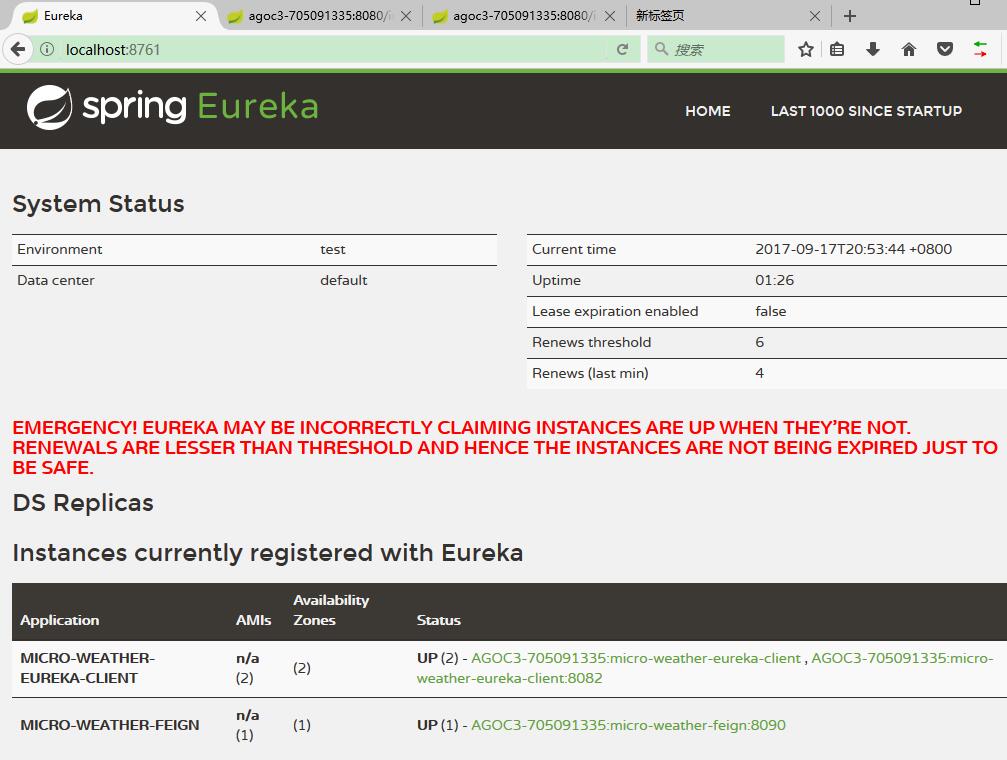
源码
本章节源码,见micro-weather-feign 。